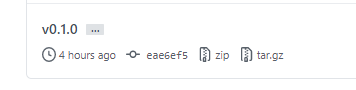Retract Go Module Versions in Go 1.16
- What is retracting?
- Releasing second better version
- Retracting Go Module version
- Knowing retracted module versions in Go project
- Retracting Multiple Go Module versions
- Install latest unretracted Go Module version
- Listing all versions of Go Modules
- Listing all retracted versions of Go Modules
- Installing Retracted Go Module versions
On this page
- What is retracting?
- Releasing second better version
- Retracting Go Module version
- Knowing retracted module versions in Go project
- Retracting Multiple Go Module versions
- Install latest unretracted Go Module version
- Listing all versions of Go Modules
- Listing all retracted versions of Go Modules
- Installing Retracted Go Module versions
One of the cool feature of Go 1.16 is retracting Go Module versions.
What is retracting?
So what is retracting?
If you search in Google we will get meanings like draw back or withdraw.
The word retract taken from academic literature
A retracted research paper is still available, but it has problems and should not be the basis of future work
We will publish our Go modules to Github using versioning mechanism.
In one of the module version you did a mistake and released it to the produciton with the new version number(v0.1.0).
In the meanwhile you realised the mistake and published a new version with the fix(v0.2.0).
We cannot modify the code in v0.1.0 and few people might be using them.
And there is no way to tell the users that Don’t use this version.
Go 1.16 retract feature solve this problem by tagging the version as retract.
Let’s go through an example to understand it further.
First check your Go version, I am using Go 1.16 RC1 version.
go1.16rc1 version
go version go1.16rc1 windows/amd64
Install Go 1.16RC1 as mentioned in the Go-1.16 RC1 released article.
I have created a github repository for this demo.
git clone https://github.com/arungudelli/Retract-Go-Module-Versions.git
And created a module called hello using Go 1.16 version
go1.16rc1 mod init github.com/arungudelli/Retract-Go-Module-Versions
go: creating new go.mod: module github.com/arungudelli/Retract-Go-Module-Versions
go: to add module requirements and sums:
go mod tidy
And it will generate go.mod file
module github.com/arungudelli/Retract-Go-Module-Versions
go 1.16
And created a file name hello.go with the following contents.
package hello
// Welcome Message
func Welcome() string {
return "Hello, gophers From Go 1.16"
}
My intial version is ready. So all I have to do is adding the tag to the module.
>git tag v0.1.0
>git push -q origin v0.1.0
Now in github we can see the versions.
Now To use this module, I have created a small go program, which will use the Welcome function in hello.go module.
go1.16rc1 mod init gopher116
go.mod file
module gopher116
go 1.16
And in the gopher116.go
package main
import (
"fmt"
"github.com/arungudelli/Retract-Go-Module-Versions"
)
func main() {
fmt.Println(hello.Welcome())
}
In the above code we are telling to
- Import the
github.com/arungudelliRetract-Go-Module-Versionspackage,so we have a dependency on this package - Use the fmt.Println to print the message return by the
hello.Welcome().
To add the dependency on the github.com/arungudelliRetract-Go-Module-Versions use the below command.
>go1.16rc1 get github.com/arungudelli/Retract-Go-Module-Versions@v0.1.0
go: downloading github.com/arungudelli/Retract-Go-Module-Versions v0.1.0
go get: added github.com/arungudelli/Retract-Go-Module-Versions v0.1.0
Now run the program using go run command
>go1.16rc1 run .
//Hello, gophers From Go 1.16
Releasing second better version
To send a better message to the gophers, hello module has been modified with the following code.
package hello
//Welcom message
func Welcome() string {
return "Hello, gophers From Go 1.15"
}
And published the package with the tag version 2 (v0.2.0).
>git tag v0.2.0
>git push -q origin v0.2.0
And our gopher116 found out there is a new version released, upgraded the package
> go1.16rc1 get github.com/arungudelli/Retract-Go-Module-Versions@v0.2.0
go: downloading github.com/arungudelli/Retract-Go-Module-Versions v0.2.0
go get: upgraded github.com/arungudelli/Retract-Go-Module-Versions v0.1.0 => v0.2.0
After running the application
>go1.16rc1 run .
//Hello, gophers From Go 1.15
A terrible mistake happened, Go version supposed to be 1.16 but changed to 1.15 in version 2.
Retracting Go Module version
Go 1.16 comes with the rescue feature retract.
As a publisher We have to fix our code and inform the user about mistake happened in the version.
To mark a Go module version as retract use the ‘-retract’ flag.
Modify the package go.mod file with go mod edit command following by -retract flag.
go1.16rc1 mod edit -retract=v0.2.0
This will add retract version information in go.mod file.
module github.com/arungudelli/Retract-Go-Module-Versions
go 1.16
retract v0.2.0
As a better practice add the comment above retract directive, why retracting necessary for this version.
module github.com/arungudelli/Retract-Go-Module-Versions
go 1.16
// Mistake happened in the version DO NOT USE
retract v0.2.0
Now publish the changes with the new version
>git tag v0.3.0
>git push -q origin v0.3.0
Knowing retracted module versions in Go project
And our gopher116 still using the version v0.2.0.
So to know the retratced module versions in Go, use go list -m -u all command.
>go1.16rc1 list -m -u all
gopher116
github.com/arungudelli/Retract-Go-Module-Versions v0.2.0 (retracted) [v0.3.0]
Now the version 2.0 marked as (retracted).
So we need to upgrade our module the version 3(v0.3.0).
>go1.16rc1 get github.com/arungudelli/Retract-Go-Module-Versions@v0.3.0
go: downloading github.com/arungudelli/Retract-Go-Module-Versions v0.3.0
go get: upgraded github.com/arungudelli/Retract-Go-Module-Versions v0.2.0 => v0.3.0
And ran the program
>go1.16rc1 run .
//Hello, gophers From Go 1.15
And still it’s displayed the same old message.
Because in the version 3, I marked the version 2 as retracted but the code is not changed.
So again we need to mark the version 3 as retract.
Retracting Multiple Go Module versions
Now edit the go.mod file and mark the version 3 as retracted using the below command.
go1.16rc1 mod edit -retract=v0.3.0
Our new go.mod file.
module github.com/arungudelli/Retract-Go-Module-Versions
go 1.16
retract (
// Failed to update the message DO NOT USE
v0.3.0
// Mistake happened in the version DO NOT USE
v0.2.0
)
Added the reason above version 3.
So to retract multiple versions add the module versions line by line inside retract directive.
And this time changed the message in hello.go file.
package hello
// Welcome Message
func Welcome() string {
return "Hello, gophers From Go 1.16 verion"
}
And published the version with the new tag.
>git tag v0.3.1
>git push -q origin v0.3.1
And our gopher116 ran the go list command again to know the retracted packages.
>go1.16rc1 list -m -u all
gopher116
github.com/arungudelli/Retract-Go-Module-Versions v0.3.0 (retracted) [v0.3.1]
And updated the package with the new version using go get command
>go1.16rc1 get github.com/arungudelli/Retract-Go-Module-Versions@v0.3.1
//go get: upgraded github.com/arungudelli/Retract-Go-Module-Versions v0.3.0 => v0.3.1
Now finally the message has been fixed
>go1.16rc1 run .
//Hello, gophers From Go 1.16 version
Install latest unretracted Go Module version
It’s difficult to keep track of all versions of a Go Module.
So to install latest unretracted Go Module version use the @latest tag instead of version.
>go1.16rc1 get github.com/arungudelli/Retract-Go-Module-Versions@latest
go get: upgraded github.com/arungudelli/Retract-Go-Module-Versions v0.3.0 => v0.3.1
Listing all versions of Go Modules
To list the all versions of a Go module or package use go list command.
>go1.16rc1 list -m -versions github.com/arungudelli/Retract-Go-Module-Versions
//OUTPUT
github.com/arungudelli/Retract-Go-Module-Versions v0.1.0 v0.3.1
go list -m -versions command excludes retracted versions. (v0.2.0 and v0.3.0 are not visible)
Listing all retracted versions of Go Modules
To list the all retracted versions of a Go Module, use the flag -retracted along with go list command.
>go1.16rc1 list -m -versions -retracted github.com/arungudelli/Retract-Go-Module-Versions
//OUTPUT
github.com/arungudelli/Retract-Go-Module-Versions v0.1.0 v0.2.0 v0.3.0 v0.3.1
Retracted versions are included in the output.
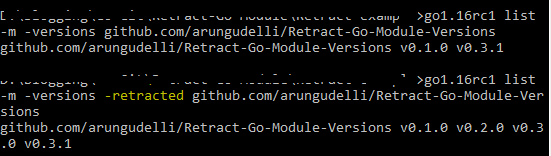
Installing Retracted Go Module versions
Even though we marked the versions as retracted, we can still download and use the packages.
For example if we try to install the retracted module version using go get command, It will show the warning messsage.
go1.16rc1 get github.com/arungudelli/Retract-Go-Module-Versions@v0.2.0
go: warning: github.com/arungudelli/Retract-Go-Module-Versions@v0.2.0: retracted by module author: Mistake happened in the version DO NOT USE
go: to switch to the latest unretracted version, run:
go get github.com/arungudelli/Retract-Go-Module-Versions@latestgo get: downgraded github.com/arungudelli/Retract-Go-Module-Versions v0.3.1 => v0.2.0
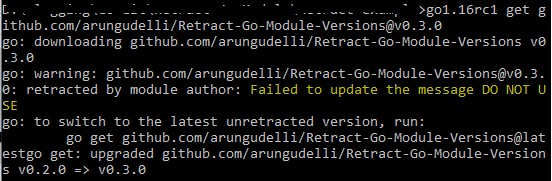
The message displayed will be the comment added above the retract version in go.mod file.
So while adding retracted versions give a meaningful message to the user.
You can download or clone the repository of this demo.
git clone https://github.com/arungudelli/Retract-Go-Module-Versions.git
I hope you enjoyed the article if so please share it with others.
Follow me on twitter or facebook or github to get in touch with me.