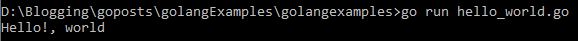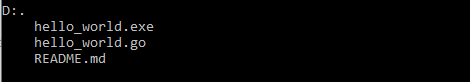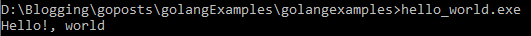Hello World Go Programming Language
We will start learning Go programming language, by writing simple Hello World program.
Writing your first Go Program
First Choose your local working directory. I have created a folder named golangexamples in my machine.
Create a file named hello_world.go.
.go file extension used to represent go language source code files.
Copy paste the below hello world program which will print “Hello! World” message in the command prompt.
package main
import "fmt"
func main() {
fmt.Println("Hello! World")
}
Do not panic, If you are not understanding anything that’s fine. You are going to learn.
Running Go Program
Now will run our program by using go run command.
go run hello_world.go
OOPS! I got below error.
CreateFile hello_world.go: The system cannot find the file specified.
Even you get the above error, Congratualtion that’s your first go program error.
Why I got above CreateFile go The system cannot find the file specified. error is my source code is in “golangexamples” folder.
And I ran the command in some other folder, so the go run command unable to find the hello_world.go file returned the above error.
Navigate to source code folder and run the above command again.
> go run hello_world.go
Hello!, World
Or you can pass the complete relative path of the source code file to the go run command to run the program.
> D:\>go run Blogging\goposts\golangExamples\golangexamples\hello_world.go
Hello!, World
Build Go Program into executable Binary file
If you want to build your go program into an executable binary file use go build command.
> go build hello_world.go
If everything is Ok, Then you should see the executable binary file in the same folder as your source code.
> tree /f
D:.
hello_world.exe
hello_world.go
README.md
Now we can run the generated executable binary file directly.
>hello_world.exe
Hello!, world